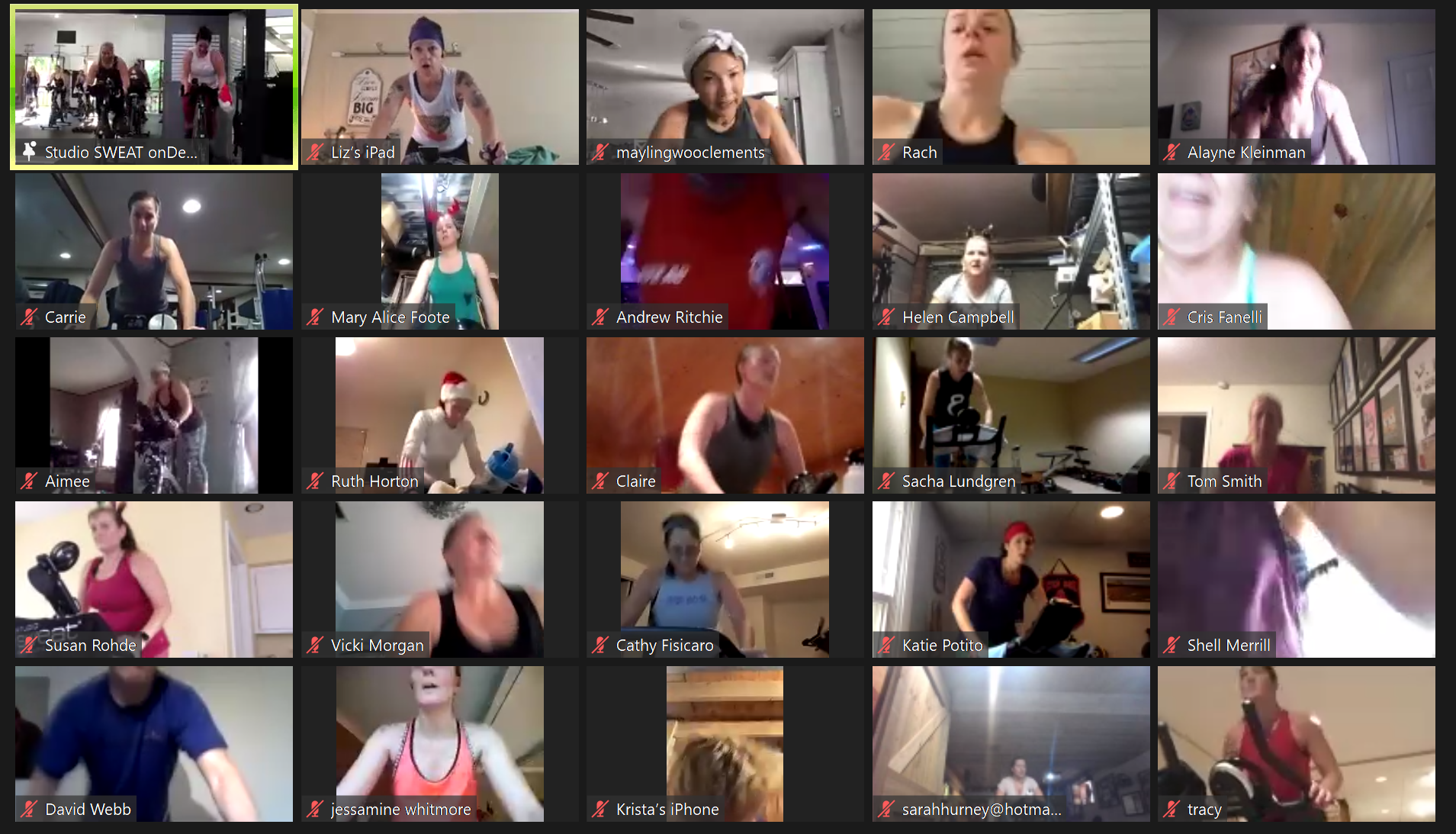To see the live class schedule and join a live class you just come to this page. Please make sure you are logged in. You can log in here.
Check out our FAQ on How to Join an SSoD Live Class anytime!
UPCOMING LIVE STREAM LINE-UP
*All times are listed in PST
______________________________________
We’re Encouraging our Trainers and Team to Take time off and be with their families from 12/22-01/01/2026.
No regular scheduled Live’s will be happening during this time frame. Happy Holiday’s!
MONDAY & FRIDAY LIVE CLASSES:
all at 7AM PST / 10AM EST
JANUARY
Jan 30 (Mon) | 30 min Cycle | Dalia
FEBRUARY
Feb 2 (Mon) | 40 min Cycle & Strength | Meredith W
Feb 6 (Fri) | 35 Min Back to Basics, On a Hill & Road Cycle | Dalia
Feb 9 (Mon) | 30 min HIIT the Hills Cycle | Meredith W
Feb 13 (Fri) | 30 min Yoga | Jeanette
Feb 16 (Mon) | 45 Min Cycle Bootcamp | Meredith W
Feb 20 (Fri) | 40 Min Rhythm Cycle | Dalia
Feb 23 (Mon) | 30 Min Intense Tabata Intervals | Dalia
Feb 27 (Fri) | 20 Min Cycle & 20 Min Lower body | Dalia
WEDNESDAY LIVE CLASSES with Carolyn:
all at 5:30AM PST / 8:30AM EST
Feb 4 (Wed) | 30 Min Pilates Yoga Fusion| Carolyn
Feb 11 (Wed) | 30 Min Basic Step Class | Carolyn
Feb 18 (Wed) | 30 Min Cardio HIIT w/ Active Recovery | Carolyn
Feb 25 (Wed) | 30 Min Yoga | Carolyn
WEEKEND LIVE CLASSES: (**NOTE*** different class times for Yael)
Feb 1 (Sun) | 1AM PST/9AM for our UK Subscribers
60 Min Cycle | Yael
Feb 15 (Sun) | 7AM PST/3PM for our UK subscribers
60 Min Cycle | Yael
We have so many amazing live events & classes!
To see the Live Class Schedule please login. Only Ultimate Access Pass Holders can see the Live Class Schedule.
Don’t have an Ultimate Access Pass? No problem, just get one here.