If you have the Premium Pass and an Apple device (iPhone or iPad) or an Android device (phone or tablet), you have access to download classes for offline use through our app! It’s a great option if you have slower internet, as you’ll download the class before you begin and be able to eliminate any pesky freezes. Here’s how to do it:
1. Go to the Studio SWEAT onDemand app on your Apple or Android device.

2. Open the app and log in.
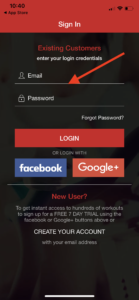
3. Click on the thumbnail of the video you’d like to download for offline use.
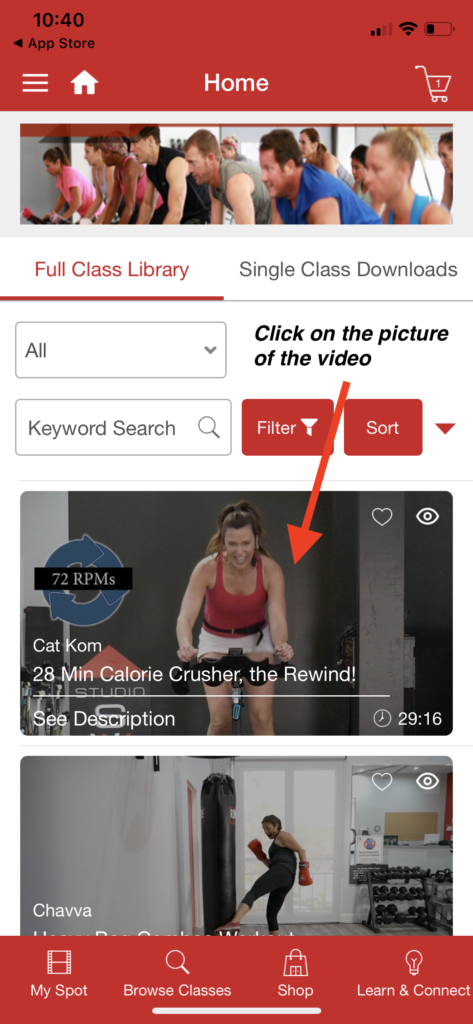
4. On the Video Player page, click on the Download icon.
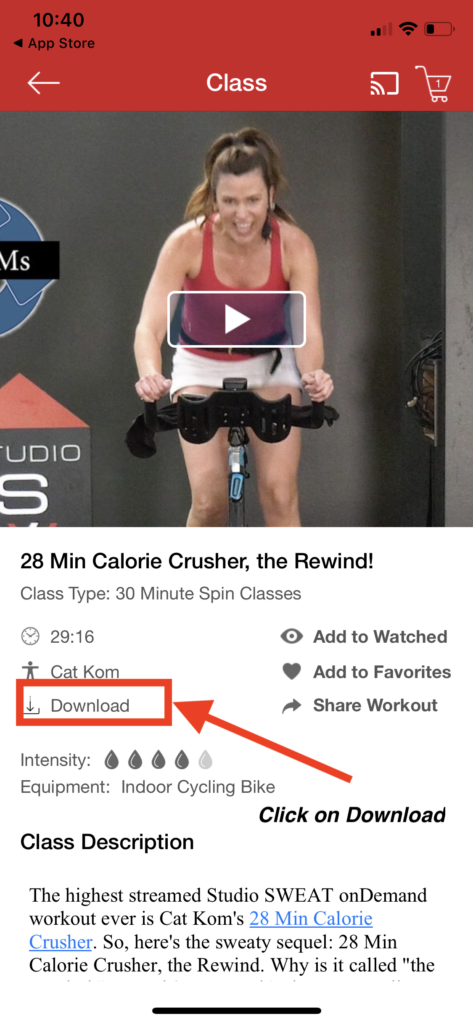
5. The AAP Downloads page will automatically open and your class will start to download. Do not leave the app! Stay on this page until the class completes the download.
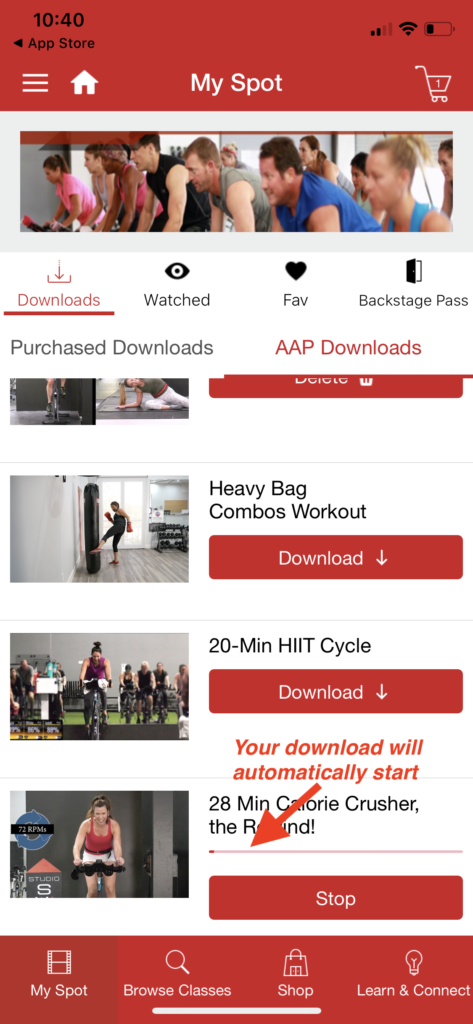
6. The class is downloaded when you see the progress bar switch to Delete. Click on the thumbnail of the class to play the class.
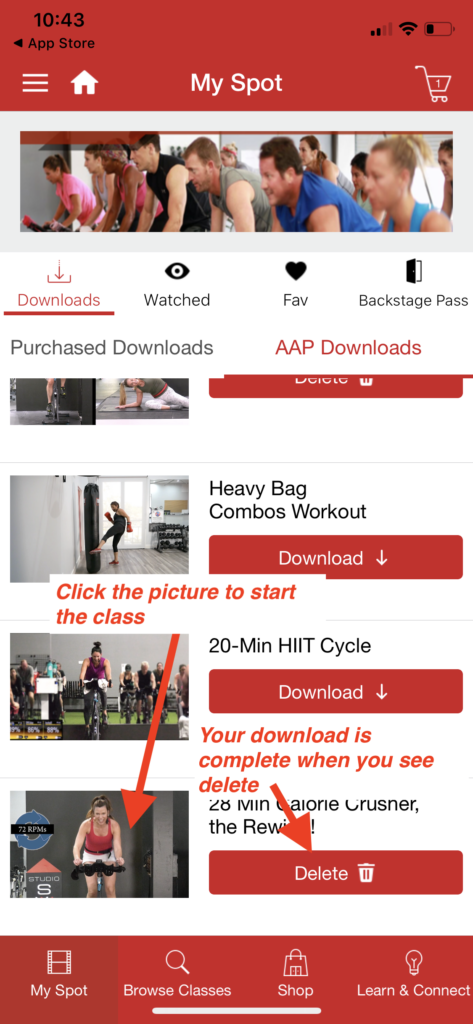
Posted in: App - Apple & Android, Technical

