The Studio SWEAT onDemand Roku channel is a view only private channel so you must first add the channel to your Roku via your online account at my.roku.com. You will NOT be able to surf through the channels on your Roku and find our channel. Please note the minimum Roku firmware version that is supported is 5.1. The good news is you can get a updated Roku for less than $25 on Amazon!
To download and install the Studio SWEAT onDemand channel:
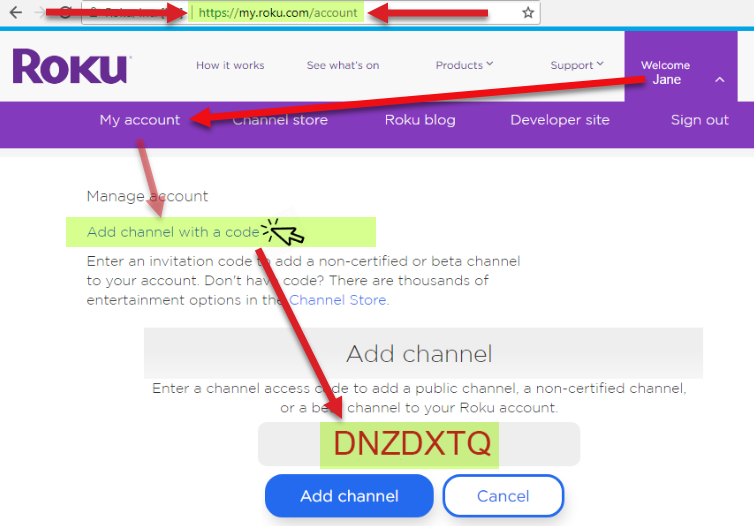
- Go to my.roku.com on your computer or smartphone.
- If prompted, sign in to your Roku account.
- Under Manage account select Add channel with a code.
- Enter the Studio SWEAT onDemand channel access code DNZDXTQ and select Add Channel.
- Acknowledge the warning message that appears to approve adding the private channel – Jut click OK.
The channel may not immediately appear in the list of channels on your Roku streaming player or Roku TV™. Your Roku device checks every 24 to 36 hours for any new channels you have added from the website and automatically installs them. If you would like to download the channel immediately, go to your Roku device and select Settings > System > System update > Check now.
Once downloaded, new channels are added to the list of channels under Home on the main screen of your Roku device. Scroll down and you will see your new channel at the bottom the list. Click on the channel and start SWEATing!
**If you are in Free Trial, you will be able to select any workout under Free Trial Classes:
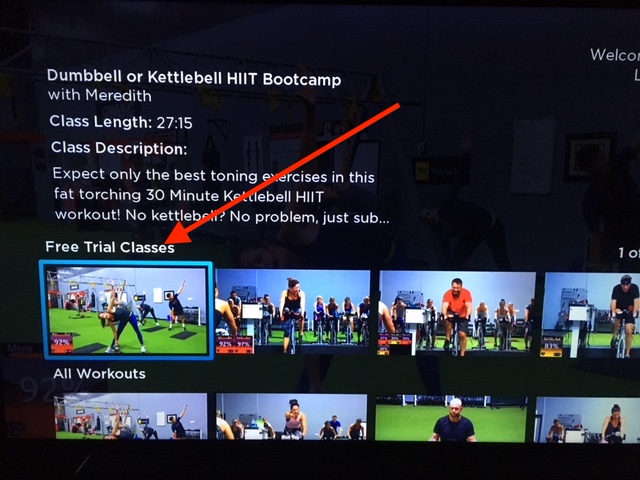
Posted in: Technical

